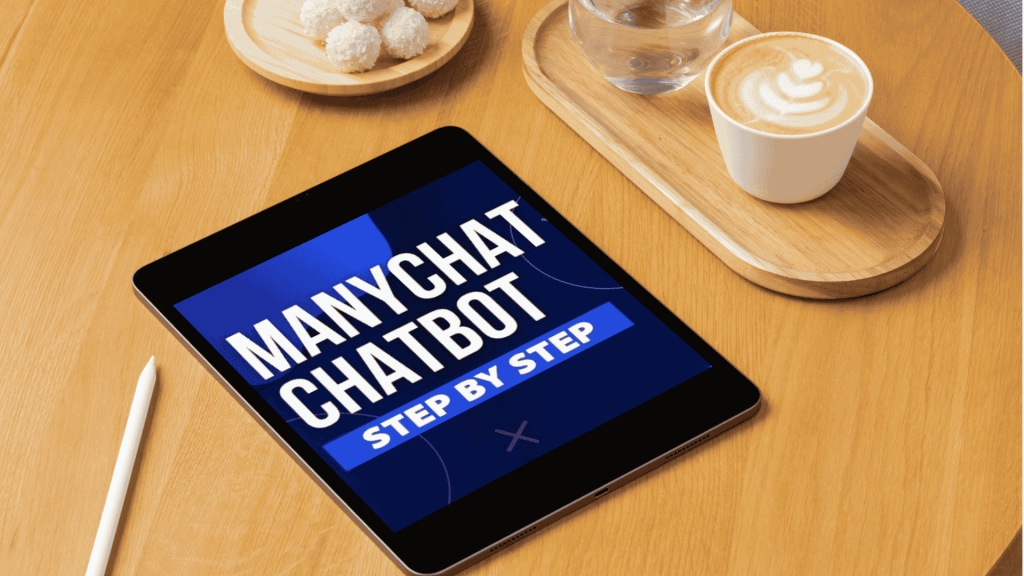30 Day Social Media Mastery for Home Bakers
January 10, 2025 2025-01-21 12:0430 Day Social Media Mastery for Home Bakers
30 Day Social Media Mastery for Home Bakers
Are you a passionate home baker dreaming of growing your business but struggling to make an impact online?
Introducing the 30-Day Social Media Mastery for Home Bakers, a comprehensive
online course crafted to help you transform your baking business into a recognizable brand. All of
this at just Rs. 599 – an investment that delivers incredible value far beyond the fee.
What This Course Offers You:
In just 30 days, you’ll learn everything you need to:
1. Build a Unique Brand Identity – Make your baking business stand out in the digital world.
2. Create High-Quality Content – Craft visually stunning posts that capture attention and grow your
audience.
3. Engage Effectively – Build strong connections with your followers and turn them into loyal customers.
4. Understand Social Media Analytics – Decode your performance and refine your strategies for greater
impact.
5. Boost Sales and Revenue – Use proven techniques to showcase your products and generate steady
orders.
The Value You’ll Gain:
By the end of this course, you’ll have:
• A professionally designed and optimized social media presence.
• A clear, actionable strategy for consistent growth and engagement.
• The confidence to promote your baking business effectively and increase sales.
Why This is Perfect for You :
This course is tailored for home bakers, ensuring every tip and technique is directly relevant to your craft. With practical, easy-to-follow steps, you’ll see results within weeks, helping your business grow sustainably.
Your Social Media Journey Starts Here !
FIND THE 30 DAY CURRICULUM BELOW:
Day 1: Introduction to Social Media Marketing
• Introduction to the course, goals, and tools.
• Overview of Instagram, Facebook, Pinterest, YouTube, WhatsApp Business, Google My Business.
• Basics of building a brand online through social media. • Homework: Create accounts/profiles on all platforms if not done already.
Day 2: Finding Your Niche & Defining Products
• How to find your business niche and target audience.
• Deciding what products/services you want to focus on.
• Aligning your products with customer needs and social media trends.
• Homework: Finalize your niche and decide on the products to focus on.
Day 3: Setting Up Google My Business
• What is Google My Business and why it’s crucial for local businesses.
• Setting up a Google My Business page.
• Optimizing the Google My Business profile (business info, categories, etc.).
• Homework: Set up your Google My Business page and post your first photo.
Day 4: Instagram & Facebook Setup and Optimization
• Setting up your Instagram business account and optimizing the profile.
• Connecting Instagram to Facebook and setting up a Facebook Business Page.
• Optimizing bio, adding links (website, WhatsApp, etc.), and profile picture.
• Homework: Set up and optimize your Instagram and Facebook profiles.
Day 5: Understanding Photography for Social Media
• Importance of visuals for engagement.
• Basic principles of photography for social media (lighting, composition, angles).
• Taking high-quality photos with your phone.
• Homework: Take 5 photos that reflect your brand.
Day 6: Photo Editing with Canva
• Introduction to Canva for photo editing.
• Editing photos to make them look professional and visually appealing.
• Designing engaging visuals, templates, and posts for Instagram.
• Homework: Edit the 5 photos you took using Canva.
Day 7: Video Styles for Social Media
• Understanding different video formats: Stories, Reels, and Posts.
• Choosing the right video style for different platforms.
• Planning your video content for Instagram and YouTube.
• Homework: Plan a video for Instagram stories or Reels.
Day 8: Video Shooting for Stories, Reels, and Feed
• Best practices for shooting high-quality videos for social media.
• Filming for different platforms (Stories, Reels, Feed).
• Tips for filming with smartphones and using natural lighting.
• Homework: Shoot a 30-second video for Instagram Reels.
Day 9: Video Editing with InShot
• Introduction to InShot for video editing.
• Cutting, trimming, adding music, and text to videos.
• Making your video stand out with special effects and transitions.
• Homework: Edit your Instagram Reels video using InShot.
Day 10: CapCut Video Editing
• Introduction to CapCut for advanced video editing.
• Editing longer videos for Instagram feed, YouTube, or Facebook.
• Adding special effects, soundtracks, and transitions.
• Homework: Edit a video using CapCut for Instagram feed or YouTube.
Day 11: Instagram Highlights & Organization
• Understanding how to create and organize Instagram Highlights.
• How to curate your highlights with custom icons and categories.
• Homework: Create and organize Instagram Highlights for your business (e.g., products, testimonials, FAQs)
Day 12: Setting Up WhatsApp Business Account & Catalog
• Setting up WhatsApp Business account and optimizing settings.
• How to set up a product catalog on WhatsApp Business.
• How to create a WhatsApp link (WhatsAppMe) and add it to Instagram bio
•Homework: Set up your WhatsApp Business account and catalog.
Day 13: Using Pinterest for Business
• Setting up a Pinterest Business account.
• Best practices for creating visually appealing pins and boards.
• Optimizing pins for better engagement and visibility.
• Homework: Create 3 pins related to your business on Pinterest.
Day 14: Creating & Posting Content on YouTube
• Understanding YouTube as a platform for business content.
• How to create engaging video content for YouTube.
• Optimizing video titles, descriptions, and tags for visibility.
• Homework: Record and upload a short video on YouTube.
Day 15: Using Google My Business for Reviews & Visibility
• How to collect Google reviews and why they matter for your business.
• Encouraging satisfied customers to leave 5-star reviews with photos.
• Optimizing your Google My Business profile for better local SEO.
• Homework: Ask at least 3 clients for Google reviews.
Day 16: Writing Engaging Captions & Call to Action
• The importance of strong captions to drive engagement.
• How to write captivating and action-driven captions.
• Including clear calls to action (CTAs) to increase conversions.
• Homework: Write captions for 5 upcoming posts on Instagram and Facebook.
Day 17: Planning & Creating Your Menu Card
• How to design a visually appealing menu card for social media.
• Using Canva to create a digital menu that aligns with your brand.
• Posting menu updates and offers regularly.
• Homework: Create a digital menu card in Canva and post it on Instagram.
Day 18: How to Plan 1 Month of Social Media Content
• Creating a content strategy and plan for the upcoming month.
• Deciding what content to post, including promotional and engagement posts.
• Aligning content with social media trends, holidays, and product releases.
• Homework: Plan your content for the next month, including themes and dates.
Day 19: Breaking Down Your Content into Weekly Themes
• Breaking your 1-month content plan into 4 weeks of content.
• Assigning content types: educational, promotional, behind-the-scenes (BTS), etc.
• Preparing content for each week.
• Homework: Break down your content into weekly themes and organize it.
Day 20: Scheduling Your Posts for 1 Week
• Introduction to scheduling tools (e.g., Buffer, Later).
• How to schedule posts on Instagram, Facebook, Pinterest, and more.
• Best times to post based on your audience.
• Homework: Schedule posts for the next 7 days using Buffer or another tool.
Day 21: Cross-Promotions & Collaborations
• How to collaborate with vendors, clients, and influencers.
• Cross-promotions to increase reach and sales.
• Developing a strategy for effective collaborations.
• Homework: Reach out to a business or influencer for a potential collaboration.
Day 22: Tracking ClientData and Managing Engagement
• How to track customer data in a simple spreadsheet.
• Using customer data to reach out with special offers, birthday reminders, etc.
• Setting up a system to collect and maintain client orders and contact information.
• Homework: Set up a client data sheet to track customer interactions, orders, and birthdays.
Day 23: Using WhatsApp Groups for Client Engagement
• How to create a WhatsApp group for clients and community building.
• Engaging clients through regular updates, promotions, and customer support
• Best practices for managing and growing your WhatsApp community.
• Homework: Set up a WhatsApp group for your clients.
Day 24: Using Instagram and WhatsApp Channels for Business Updates
• How to use Instagram and WhatsApp Channels for broadcasting updates and promotions.
• Sharing behind-the-scenes content, new products, and exclusive offers.
• Strategies to drive sales and engagement through these channels.
• Homework: Set up your WhatsApp Channel and post your first update on both platforms.
Day 25: Advanced Social Media Ads (Instagram & Facebook)
• Introduction to running paid ads on Instagram and Facebook.
• Setting up ad campaigns, targeting, budgeting, and optimizing.
• Understanding how to measure ad performance and ROI.
• Homework: Set up and run your first Instagram ad campaign.
Day 26: Building a Cross-Selling & Upselling Strategy
• How to cross-sell and upsell products or services to your followers.
• Using posts, stories, and direct messages to upsell effectively.
• Developing a strategy for cross-selling to increase revenue.
• Homework: Create a cross-sell post for your business.
Day 27: Curating New Desserts & Savories Every 2 Months
• How to curate and innovate new products (desserts & savories) every two months.
• How to involve customers in the creative process (through polls, feedback, etc.).
• Planning seasonal product launches to keep your menu exciting and fresh.
• Homework: Plan a new product or menu addition to launch in the next two months.
Day 28: Weekly Flash Sales and Limited-Time Offers
• Introduction to the concept of weekly flash sales and limited-time promotions.
• How to create new, attractive offers and bundles every week to drive sales.
• Building excitement around each new flash sale.
• Homework: Plan a flash sale or limited-time offer for the upcoming week
Day 29: Building Long-Term Customer Relationships Through Social Media
• Strategies for turning social media followers into loyal customers.
• How to nurture customer relationships through engagement and personalized offers.
• Creating a consistent brand presence that builds trust over time.
• Homework: Plan a customer loyalty campaign using your social media platforms.
Day 30: Course Wrap-Up & Final Review
• Recap of the course content and key takeaways.
• Review of students’ progress and final thoughts.
• Next steps for implementing what they’ve learned to grow their business.
• Homework: Submit a final project showcasing the social media strategy, content plan, and promotion
strategies developed during the course.
Last day to Enroll : 31st Jan 2025
For just Rs. 599, you’ll gain insights, strategies, and skills worth thousands. Don’t miss this opportunity to grow your business and connect with your dream audience.
Sign up now – let’s make your baking business shine !
• One video lesson will be released daily throughout the 30-day course for easy understanding and following the curriculum.
• The 30-day course includes detailed pre-recorded video lessons, each with an action plan and tutorials on how to execute each lesson.
• Students will work on daily activities, and progress will be reviewed in a WhatsApp group
with all enrolled students.
• Video lessons will be accessible for the entire 30-day course duration, plus an additional week, with the option to download and keep them for life.